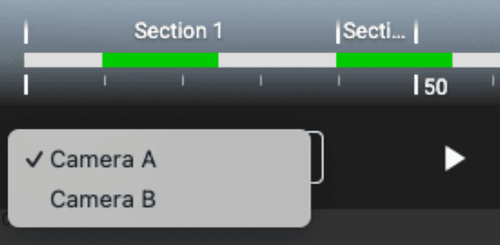Hello!
Ask me any question about Lympik.
Please be as specific as possible so I can help you better.
Iris Multicam
The Iris video analysis tool enables you to switch between two or more cameras while playing back your videos. This allows you to film from different angles and then analyse the footage from various perspectives. For this to work, each camera used must have its own connected Iris.
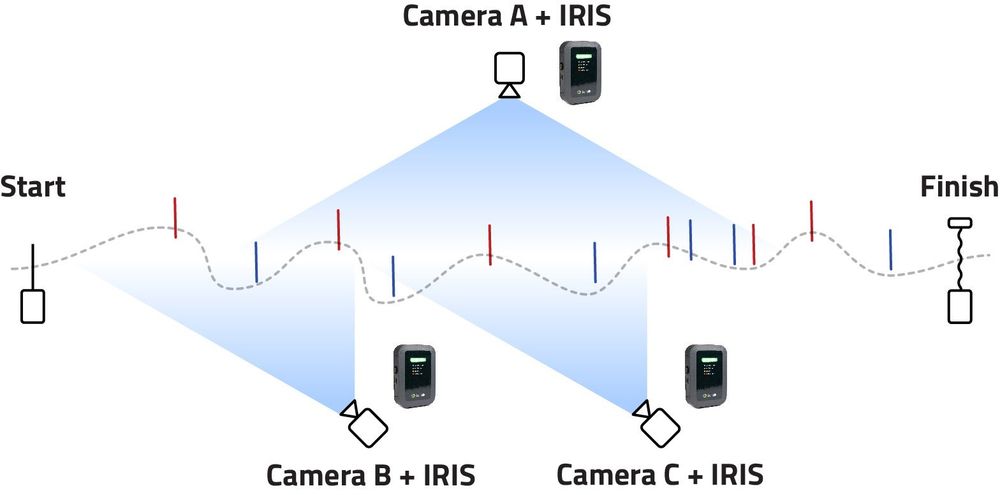
The app also automatically assigns videos to athletes. As soon as there are several video files available for a run, you're ready to go:

The playback bar displays three different colors:
There is no video material in the gray area
Video material from a camera is available in the light green area
The dark green area contains video material from more than one camera - here you can switch between the videos using the tab button
As an alternative to the tab button, you can also select and change the video by clicking on the drop-down menu at the bottom left of the player: