
Hello!
Ask me any question about Lympik.
Please be as specific as possible so I can help you better.
Putting devices into operation
The status bar is permanently displayed on your CHRONOS device:
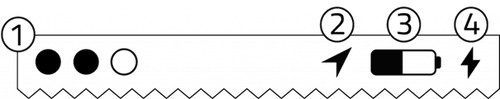
1: Signal strength and network operator, in case of a missing internet connection this is indicated by xxx (connection to the internet can take up to 5 minutes).
2: GPS fix indicator, an X is displayed if there is no GPS connection (successful GPS fix can take up to 3 minutes!).
3: Battery charge status
4: Power supply connected indicator
After switching on the CHRONOS device by pressing the power button, it is in the setup mode (setup trigger is shown on the display). This mode is used to correctly set up the CHRONOS with the photocell and the start gate.
In setup mode, connect the photocell to one of the two sockets on your CHRONOS. If the photocell is not correctly set, your CHRONOS will emit a continuous beep. When the photocell is correctly set (as soon as the light barrier is pointed at the reflector), the beep will stop and you can exit setup mode by pressing the green button. The setup mode can also be used to test the start gate. To do this, connect the start gate to one of the two sockets on your CHRONOS. When the gate is triggered, an acoustic signal is emitted as long as the gate is triggered. Once the start gate has been successfully tested, simply press the green button to return to timing mode. Once you have set up your devices, you can check in the course configuration that they are ready for timing.
