
Hello!
Ask me any question about Lympik.
Please be as specific as possible so I can help you better.
Create an activity
Evaluations are divided into activities in our webapp. It is necessary to create a separate activity for each training.
Note: To create your own activity, you must own devices.
Please navigate to the app and go to the menu item "Activities" in the left column of the app and click on "Create new activity". To open the menu on your phone, press the 3 dashes in the top right corner.
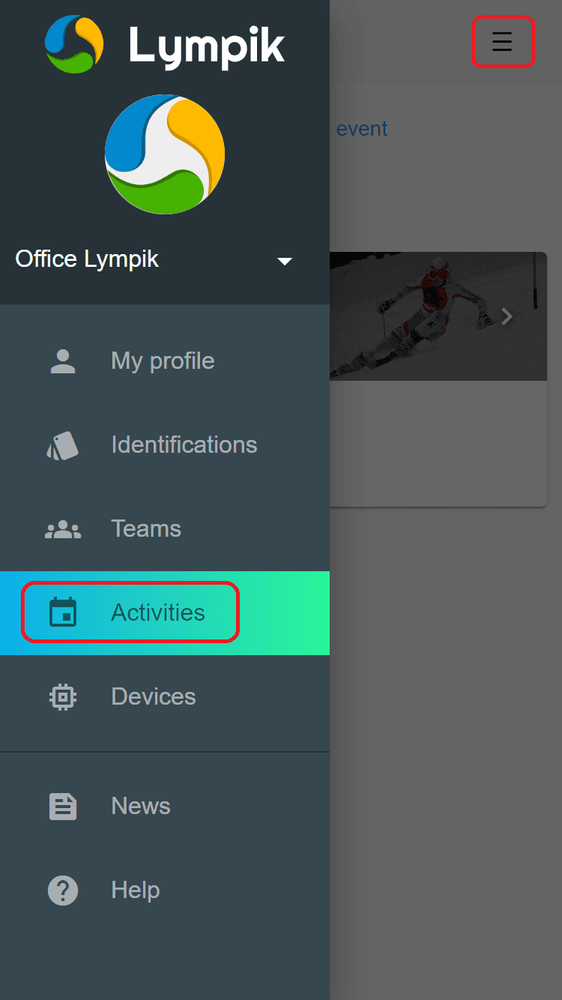
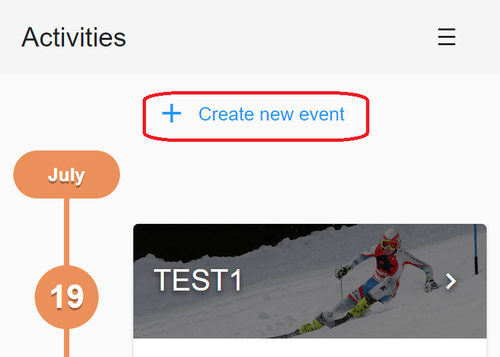
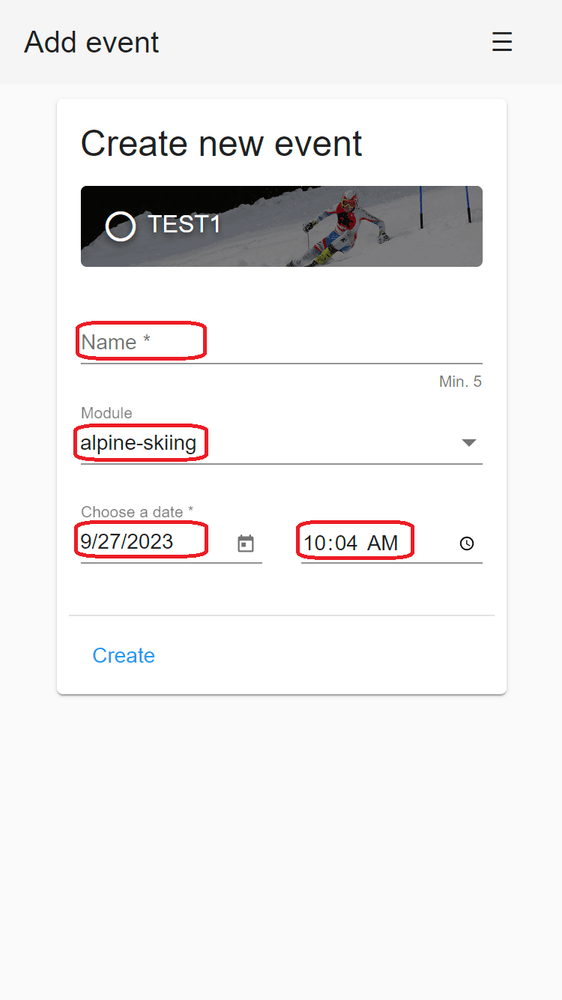
First choose a name for your activity and the module you want to use. Enter a start date and time, then click 'Create'.
Important: The evaluation will only work if the start date and time have been set correctly. Time measurements before the entered start date and time will be ignored.
Then please press "create". In the next step you can enter the discipline and gate count (this point can be skipped and completed later).
You have now created your own activity. To take time measurements, you just need to configure the track.
